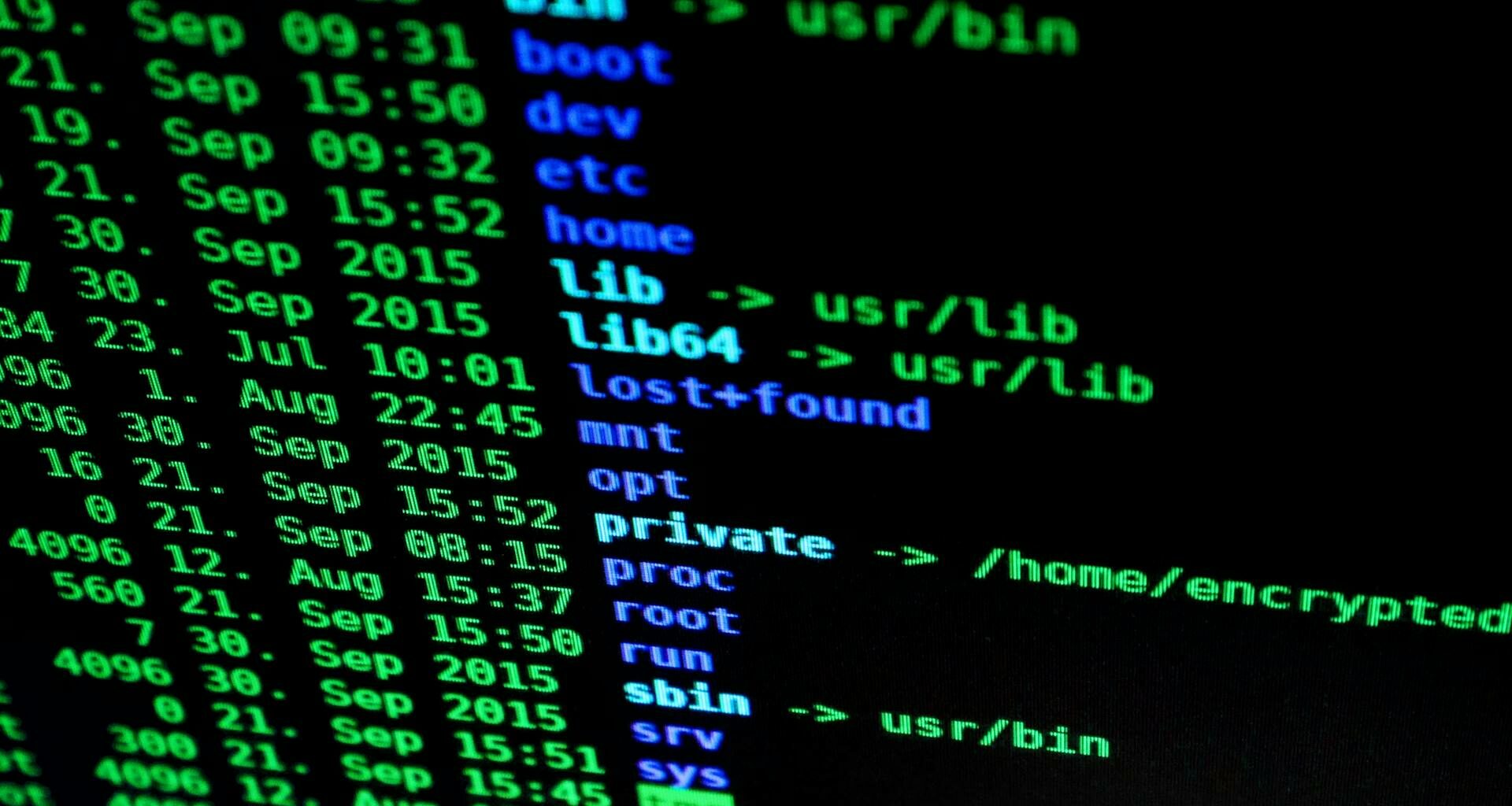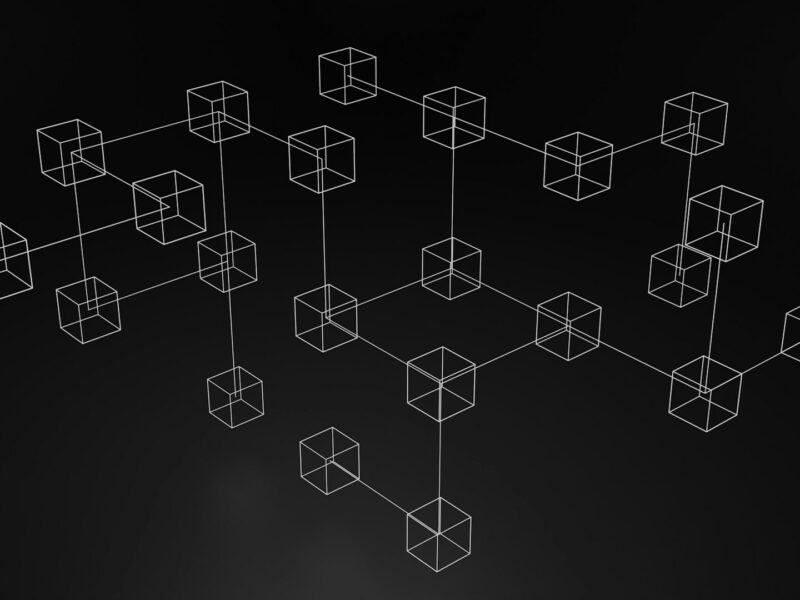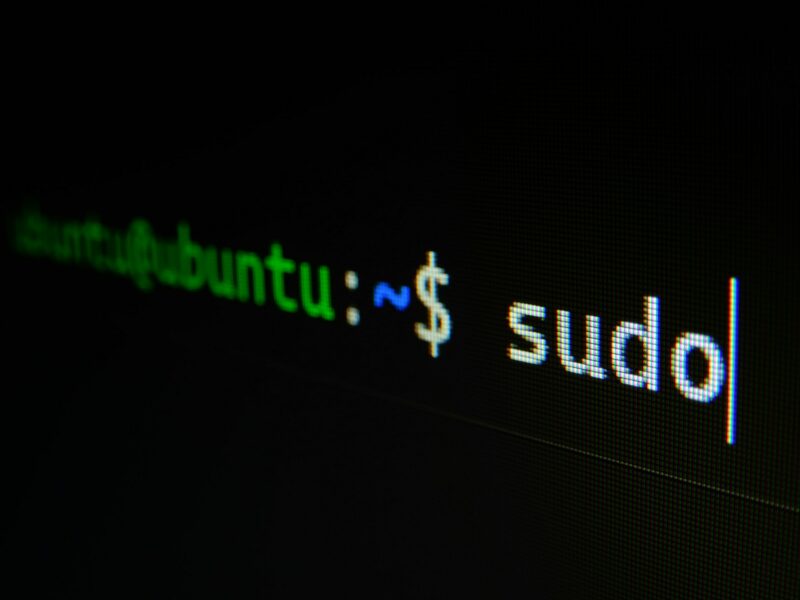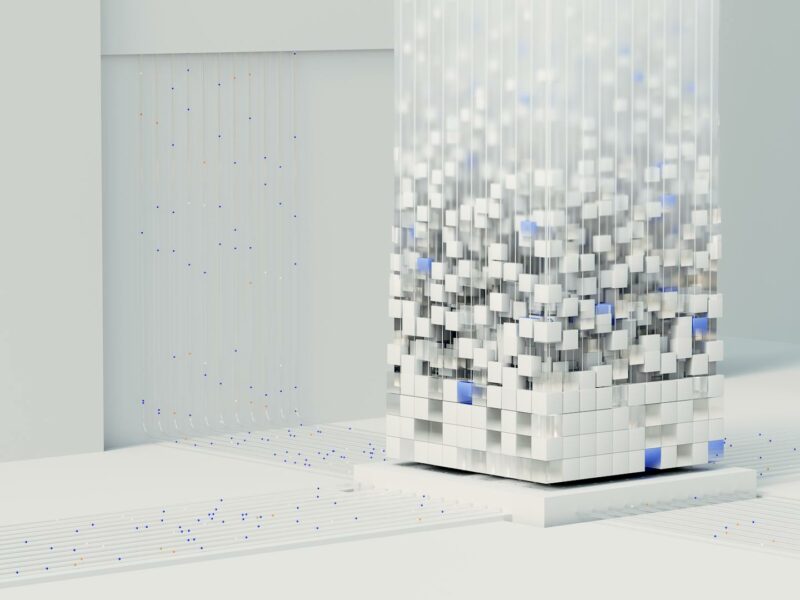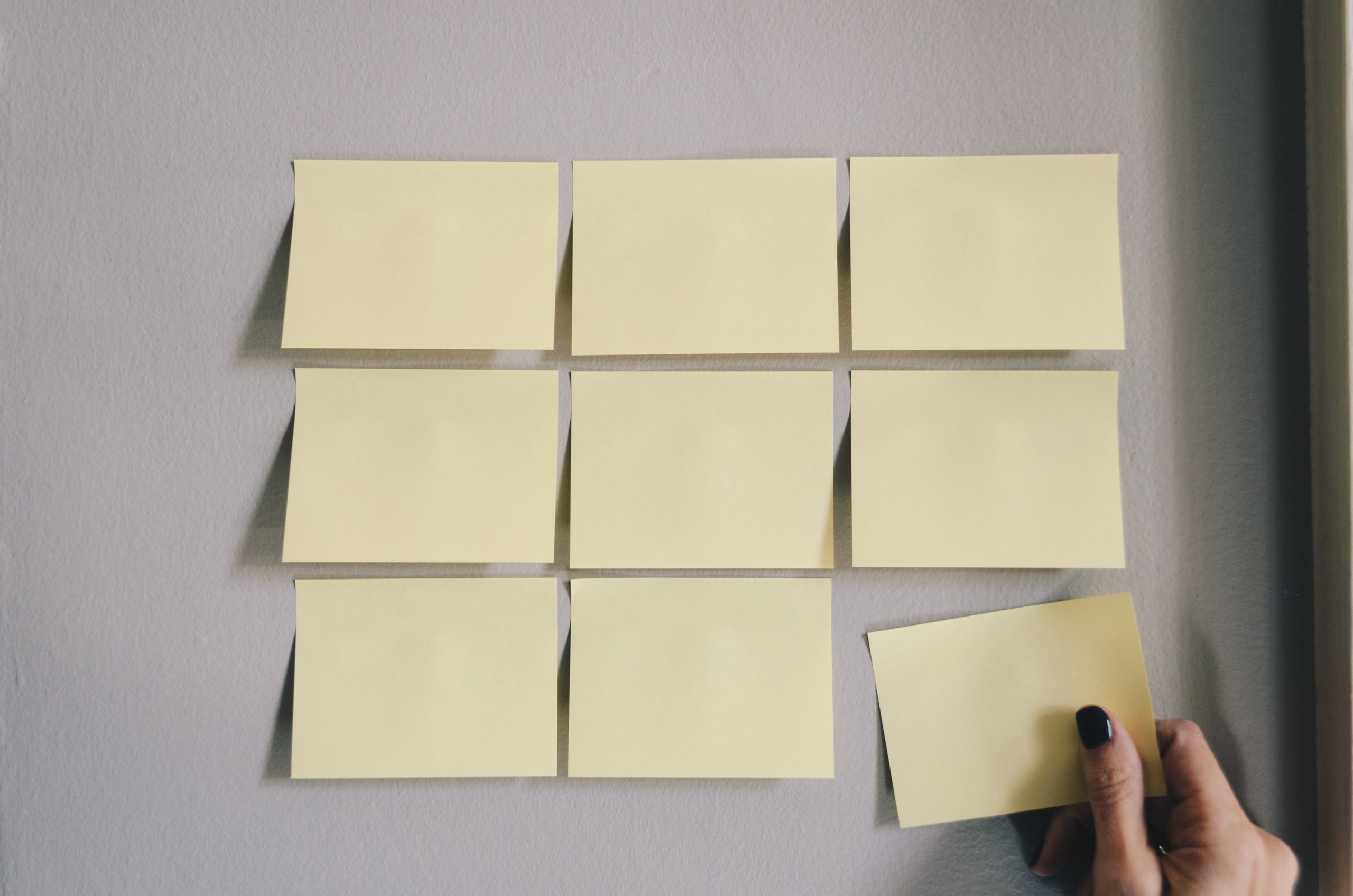Apache is one of the most widely used web servers, powering over half of all active websites. Understanding Apache is helpful due to its popularity.
Step 1: The Apache File Structure
Apache’s main configuration files are in the /etc/apache2 directory. To see these files, use this command:
ls -f /etc/apache2
Important Files and Directories:
apache2.conf: Main configuration file. It’s better to use designated files for simplicity.ports.conf: Specifies the ports for virtual hosts. Essential for SSL configuration.sites-available/andsites-enabled/: Stores virtual host configurations. Use symbolic links to activate configurations fromsites-availableinsites-enabled.conf-available/andconf-enabled/: Contains configuration fragments not tied to virtual hosts.mods-available/andmods-enabled/: Manages loadable modules with.loadand.conffiles.
Step 2: Exploring apache2.conf
The /etc/apache2/apache2.conf file holds global configuration details and includes other configuration files using Include and IncludeOptional directives.
Editing apache2.conf:
sudo nano /etc/apache2/apache2.conf
Important Sections:
- Global server settings
- Default server settings
- Virtual host configurations
Included Files:
IncludeOptional mods-enabled/*.load
IncludeOptional mods-enabled/*.conf
Include ports.conf
IncludeOptional conf-enabled/*.conf
IncludeOptional sites-enabled/*.conf
Step 3: Setup Global Configurations
Key Parameters to Modify:
Timeout: Default is 300 seconds; can be reduced to 30-60 seconds.KeepAlive: Set toOnto keep connections open for multiple requests.MaxKeepAliveRequests: Default is 100; can be increased or set to 0 for unlimited requests.KeepAliveTimeout: Default is 5 seconds.
Multi-Processing Modules (MPMs): Check installed MPMs:
apache2 -L
Check active MPM:
a2query -M
Step 4: Update Virtual Host File
Default Virtual Host: Located in 000-default.conf in the sites-available/ directory.
Editing the File:
sudo nano /etc/apache2/sites-available/000-default.conf
Key Configurations:
ServerAdmin: Email for server issues.DocumentRoot: Directory for the served content.ErrorLogandCustomLog: Paths for log files.
Virtual Host Specifics:
ServerName: Domain name or IP address.ServerAlias: Alternative names for the virtual host.DocumentRoot: Location of the content for the virtual host.
Step 5: Enabling Sites and Modules
Enable a virtual host:
sudo a2ensite your_domain
sudo systemctl restart apache2
Disable a virtual host:
sudo a2dissite 000-default
sudo systemctl restart apache2
Enable a module:
sudo a2enmod info
sudo systemctl restart apache2
Disable a module:
sudo a2dismod info
sudo systemctl restart apache2
Conclusion
Apache’s modular design allows for flexible configurations. Understanding the main configuration files and how they interact helps in customizing Apache to suit your needs. Experiment with the settings to better fit your specific requirements, and refer to Apache’s documentation for more detailed options.