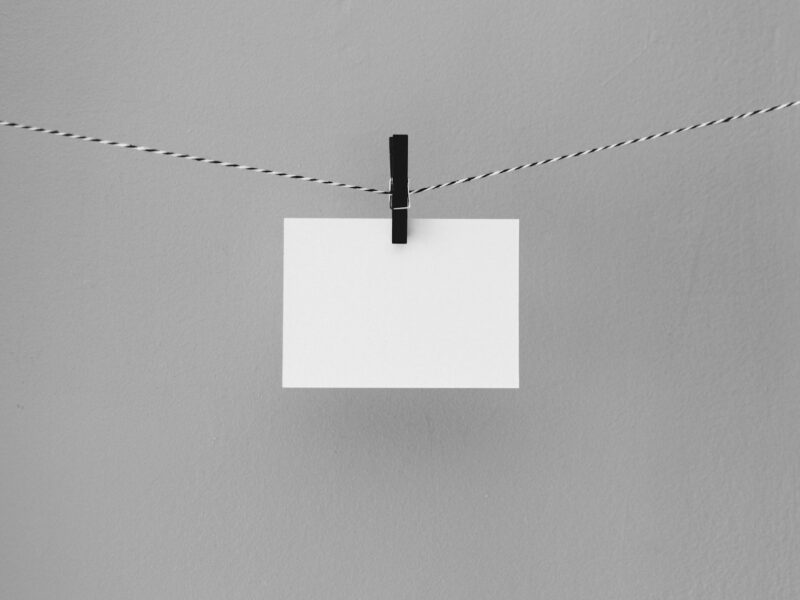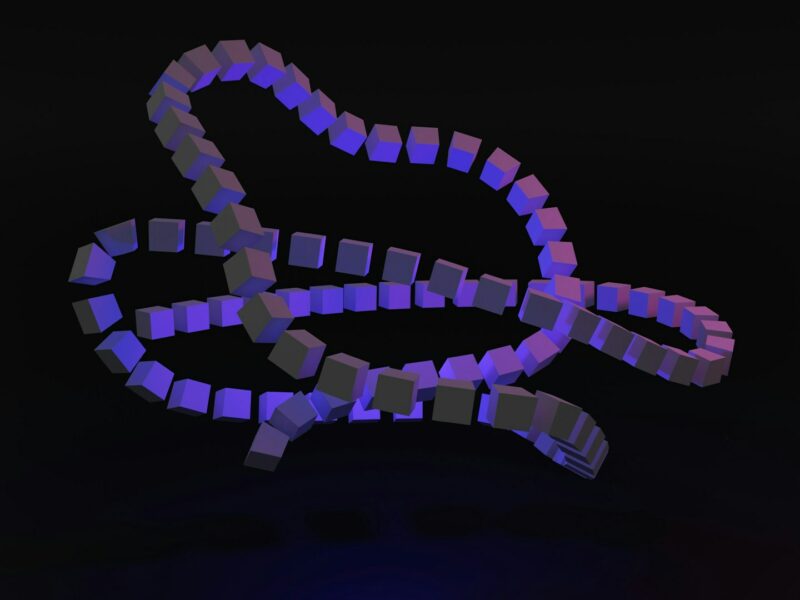In Power BI, your data might include a hyperlink to a webpage. For instance, consider a dataset of companies with fields for company name and website.
When you select these fields in a Power BI report, the hyperlink will appear as text by default.
To format this field as a URL link, select the field, go to the Modeling tab, and change the Data Category to Web URL.
Now these fields will be recognized as URLs.
If you prefer to display the hyperlink as an icon for a cleaner look, follow these steps:
- Select the field.
- Go to the Format tab.
- Under Values, turn the URL Icon option to On.
The hyperlink will now display as an icon, which you can click to open the linked webpage.