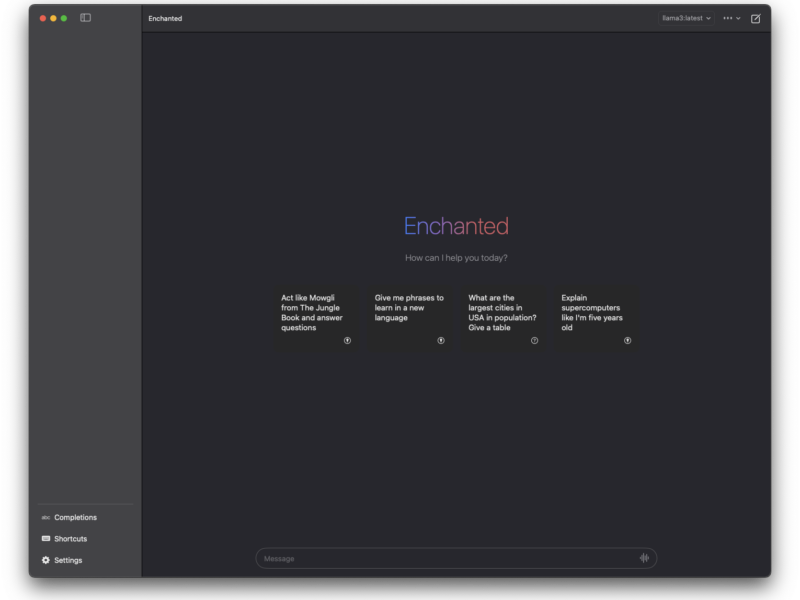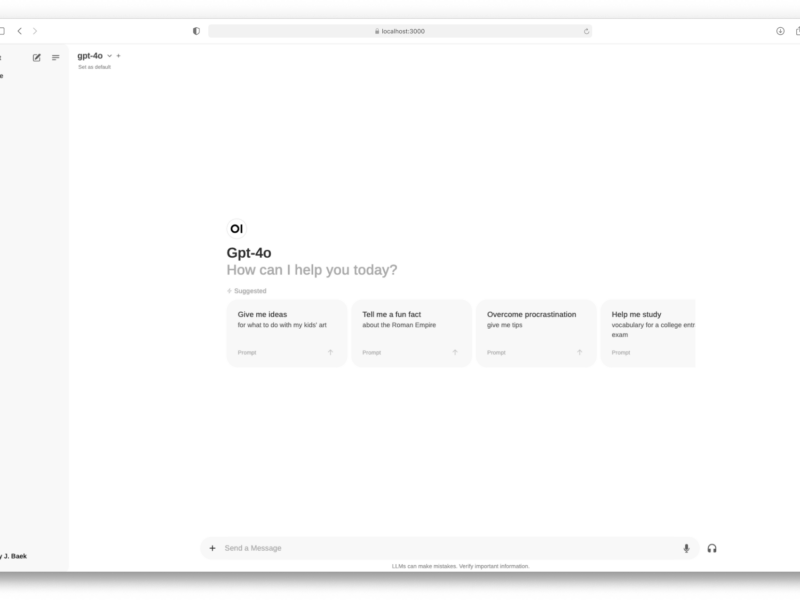Have you ever felt overwhelmed by cloud-based language models and wished for a more localized, cost-effective option? Your search is over. Welcome to OLLAMA, a platform that transforms how we interact with large language models (LLMs) by enabling local execution.
This guide will explore OLLAMA’s features, setup process, and its potential impact on your projects. Whether you’re a Python developer, web enthusiast, or a language model tinkerer, this article is your ultimate resource.
Why Choose OLLAMA for Your Language Models?
What is OLLAMA?
OLLAMA is a state-of-the-art platform that runs open-source large language models locally on your machine. It simplifies the process by packaging model weights, configuration, and data into a single Modelfile, eliminating complex setup and configuration details. You can even leverage your GPU for better performance.
Features and Benefits
Here’s why OLLAMA is essential:
- Simplicity: Easy setup without needing a PhD in machine learning.
- Cost-Effectiveness: Running models locally eliminates cloud costs.
- Privacy: All data processing happens on your local machine, ensuring user privacy.
- Versatility: Usable beyond Python, including web development applications.
Comparing OLLAMA to Cloud-Based Solutions
Cloud-based models have been popular, but they come with challenges like latency, cost, and data privacy concerns. OLLAMA tackles these issues:
- Latency: Eliminates network latency by running models locally.
- Data Transfer: Keeps data local for enhanced security.
- Customization: Offers flexibility to tweak models, unlike many cloud-based platforms.
OLLAMA can reduce model inference time by up to 50% compared to cloud solutions, depending on your hardware, and cuts data transfer time to zero by processing everything locally.
Setting Up OLLAMA Made Easy
Initial Setup: Docker and Beyond
OLLAMA is available as an official Docker image. Docker allows easy packaging and distribution of applications in containers. Here’s how to get started:
- Install Docker: Download and install Docker from the official website.
bash sudo apt-get update sudo apt-get install docker-ce docker-ce-cli containerd.io - Pull OLLAMA Docker Image: Open your terminal and run:
bash docker pull ollama/ollama - Run OLLAMA: Execute in your terminal:
bash docker run -it ollama/ollama
For Mac or Linux, you can download a client directly from ollama.com. Install the application, and you’re ready to go.
OLLAMA Shell Commands: Your New Best Friend
Once OLLAMA is running, use these user-friendly shell commands:
- List Models: See available models.
bash ollama list - Run a Model: Execute a specific model.
bash ollama run <model_name> - Stop a Model: Halt a running model.
bash ollama stop <model_name>
These commands are just the beginning. OLLAMA offers numerous options for managing your local language models effectively.
Dive into OLLAMA and discover how it can streamline your interaction with large language models, making them more accessible, affordable, and private.
OLLAMA and GPU: A Perfect Pair
One of OLLAMA’s standout features is its ability to harness GPU acceleration, making it ideal for tasks requiring heavy computation. Using a GPU, OLLAMA can speed up model inference by up to 2x compared to CPU-only setups.
To enable GPU support, install the appropriate drivers for your graphics card. Then, running OLLAMA with GPU support is as easy as adding a --gpu flag to your command:
ollama run --gpu <model_name>This command will run the specified model using your GPU, significantly boosting performance. OLLAMA supports both NVIDIA and AMD GPUs, adding to its versatility.
Performance Metrics: OLLAMA in Action
OLLAMA excels in performance. In a test with a chatbot application, OLLAMA handled up to 100 simultaneous requests with an average response time of just 200 milliseconds—all processed locally without any cloud resources.
Conclusion: The Future of Local Language Models with OLLAMA
OLLAMA is more than just another machine learning tool; it’s a revolutionary platform that could change how we interact with large language models. From its easy setup to its cross-platform support and advanced features, OLLAMA offers both efficiency and flexibility.
What’s Next for OLLAMA?
The future looks bright for OLLAMA. With ongoing development and a growing community, more features and improvements are on the horizon. Imagine a world where running complex language models locally is as easy as clicking a button—that’s the future OLLAMA is aiming for.
Whether you’re a developer integrating language models into your web app, a data scientist seeking more efficient model runs, or a tech enthusiast exploring local language models, OLLAMA is your go-to platform.